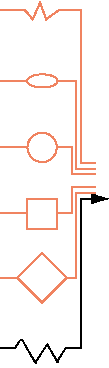
Advice on buying a New Computer
There are three things which add considerably to the cost of a new
PC.
1. Getting the fastest Processor
2. Getting
an Operating System from Microsoft
3. Getting an Office
Suite from Microsoft.
Avoiding 1 is easy. Modern computers have more than adequate processing power for all but the most demanding video editing applications and cutting edge game playing.
Avoiding 2 is difficult. Non Microsoft operating system (e.g. Linux) don't have the range of applications, or the ease of use, that Windows has. It is possible to re-use existing operating system and Windows XP still has some life in it, although you won't be getting much help from Microsoft if you continue using it. Lucky users avoided Windows Vista and have moved to Windows7. T
Avoiding 3 is easy. Either re-use your existing Office Suite or try one of the many alternatives from Sun, Ability or try OpenOffice.
If you are upgrading from an existing computer then I can usually
clone all your applications and data onto the new computer and you
needn't buy any new software. (Note that some programs are licensed
for use on one computer so should be uninstalled from your old machine
afterwards).
~~~~~~~~~~~~~~~~~~~~~~~~~~~~~~~~~~~~~~~~~~~~~~~~~~~~
General Hardware Advice
Case.
These are either tower or desktop. Unless asked
differently I supply a mid sized tower that is designed for ease of
assembly and maintenance, rather than for aesthetic appeal and compactness.
Cases come with a power supply. You can pay extra for a silent model
if you live in the same room as the computer or if you are doing audio
work on it.
Processor.
There are two main manufacturers, AMD and
Intel. I believe AMD offer better value for money and have been easier
to upgrade. Speed is measured in megahertz which are millions of of
cycles per second and gigahertz which are thousands of megahertz. Currently
CPUs are available from around 3 gigahertz, but you will get more performance
if you have 2 to 6 cores in the processor.
Motherboard.
This is the main board to which everything
else is connected. Reliability is the major consideration. All new
boards have sound, USB2 and printer ports built in as well as ethernet
(network) and some have video. I prefer to keep to the simpler boards,
but unless you are looking to high performance video (either editing
or game playing) you should consider integrated boards.
Memory
Type and speed are determined by the Motherboard. You should have 1GB
to get good performance from XP. Vista eats memory and will run better
with 4GB. 7 is uses memory more efficiently, but prices are still low
so 2-4GB is good. Both Vista and 7 are performance is improved by
adding a drive that can support "Readiboost". 4GB for under £10
Hard Drives
All drives are bigger than most users will
ever need. Go for speed, silence, reliability and good support. Currently
I am using 160Gb drives with 8MB of cache to speed application loading.
Optical Drives.
All stand alone machines need an optical
drive. Once CDROMs were all that was available, then CD writers and
rewriters. These were superseded by DVD drives and currently DVD-RAM
is advised. HD-DVD has come and gone, but Blu-Ray is still at a premium
should you want to watch high defintion DVDs.
Floppy Drives
Rarely used nowadays but included if you ask.
Audio
I can't find any main boards that don't have a
sound card built in. This can be disabled or an additional card can
be installed for serious audiophiles.
Graphics
Office work is undemanding on graphics performance,
multimedia and game playing wants more serious hardware. Graphics cards
cost from £20 to £300 depending on what you want. Expect something
that can handle 3D at a reasonable rate.
Connectivity
Once everyone had a modem to connect to
the internet. Nowadays it can make your computer a fax machine and
an answerphone.
Broadband is often connected by a USB port,
but better solutions are offered through a network card. Modems
are cheap and network card are even cheaper.
Mobile connectivity
via a 3G modem is now a sensible option, and if you haven't a phone
line or if you are on the move then look at this for an option.
Keyboards
I prefer simple layout rather than those with
buttons for everything. Tactile feedback and reliability determines
what is a good keyboard. Wireless models are available and a choice
of beige or black.
Mice
Once upon a time the mouse had two buttons and
a roller that got clogged with fluff. Today they should have a scroll
wheel and an optical sensor.
Last updated 4/7/11
___________________________________________
Simon Clarke
Computerate
11d Barnsbury Terrace
London
N1 1JH
Phone: 020 7609 4223
Mobile/SMS: 07970238490
simon@computerate.co.uk
www.computerate.co.uk